Odoo Freshbook Connector
Integrate Odoo Solution with Freshbooks and Streamline Accounting and Marketing Tasks
Integrate Odoo Solution with Freshbooks and Streamline Accounting and Marketing Tasks
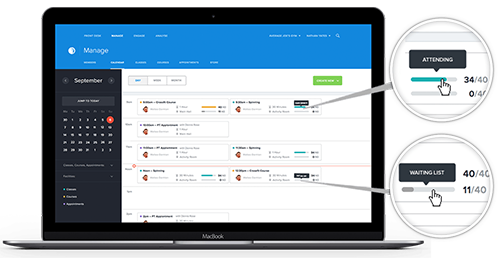
Book a free demo
Our technical expert is waiting for your message
Freshbooks are extremely important for SMEs. It helps them manage accounting without having to hire professionals for the job. IQMinds have introduced an effective integration tool that connects your Odoo management solution to Freshbooks. Both systems are incredibly essential to carry out your everyday management and accounting tasks seamlessly. Connect both systems and make the best of Freshbooks and Odoo. Sync all details and import/export data from one solution to another.
We are providing a wide range of odoo intgration services and connectors some of them are odoo xero connector, odoo quickbooks connector, odoo salesforce connector, odoo eBay connector, odoo hubspot integration, and much more.




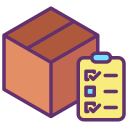
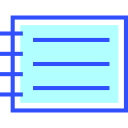

Odoo Freshbooks Connector streamlines your business management and accounting operations by syncing Odoo solution with Freshbooks. All the details you add and update in Odoo will automatically be synced to Freshbooks and vice versa. Import and export details in simple clicks and manage your everyday tasks from a smart dashboard.
Let us know if you need more information about Odoo Freshbooks Connector. Get in touch with our professionals for a demo.